True Wireless Earbuds have emerged as the most preferred, popular, and advanced headphones that ensure seamless connectivity to devices like your smartphone, gaming console, television, laptop, PC, stereo speaker, etc., without any cable or wire.
Connecting your wireless earbuds to the phone may seem a bit confusing if you’re new to this technology, but things become easier once you get hold of the process. So, if you’ve bought earbuds from one of the reputed brands like GOVO, but finding difficulty connecting them with your phone, take no worries.
This article shares in-depth details on how to connect earbuds to phones in various ways. So, keep reading.

HOW TO CONNECT BLUETOOTH EARBUDS TO A PHONE?
If you’re new to the Bluetooth Technology of headphones, you may struggle to connect it to your phone at first. However, this step-by-step guide will make this process seem like a walk in the park to you. This section focuses on how to connect Bluetooth earbuds to your Android smartphone, so follow up:
STEP 1: PUT YOUR EARBUDS INTO PAIRING MODE
Before you jump into how to pair Bluetooth earbuds to a phone, learn how to put your earbuds into pairing mode first. There is no exclusive way to activate the pairing mode of your earbuds, so get specific directions after reading your earbuds manual.
For instance, the best GOVO earbuds, like the GOBUDS 920, give specific directions about the pairing mode on their manual. In general, you can turn on the earbuds with one of these methods:
- Remove or put out the earbuds from the charging case.
- Opening the charging case.
- Pressing and holding the earbud’s power button.
- Pressing and holding the pairing button on the charging case.
- Pressing the earbud’s pairing button.
- Put away the earbuds from the charging case and place them back in.
Commonly, the earbuds display a blinking light once it gets into pairing mode. Then, you must move to your phone to start the pairing procedure.
STEP 2: TURN ON BLUETOOTH ON YOUR PHONE
- Swipe down the notification bar
- Go to the “Bluetooth” icon present in the top row of the icons
- Press and hold this icon
- If long-pressing the Bluetooth icon doesn’t take you to the menu, navigate by going to Settings -> Network -> Bluetooth
- Make sure the toggle switch is ON. You’ll find this switch at the top of the menu.
STEP 3: PAIR THE DEVICES
- Now, scroll down the Bluetooth list and find your earbud’s name over there.
- For instance, if you’re using GOVO GOBUDS 621, the name may pop up as “GOBUDS 621” on your Bluetooth list.
- Tap on it to pair the devices.
- Once the pairing is done, the device’s name will rank on the type of the list.
- It will show that the device is ready.
- Mostly, the earbuds give an audio cue to tell that the pairing was successful.


HOW TO CONNECT BLUETOOTH EARBUDS TO AN IPHONE?
In this section, you’ll get valuable insight on how to pair Bluetooth earbuds with your iPhone. So, keep following the steps:
STEP 1: PUT THE EARBUDS INTO PAIRING MODE
As mentioned above, you’ll have to follow the same steps to turn on Bluetooth in your wireless earbuds here. You can follow either of those ways to activate your earbud’s pairing mode.
STEP 2: TURN ON BLUETOOTH IN YOUR IPHONE
- Go to the “Settings” icon on the iPhone, which can be commonly found on the home screen.
- Open it, and click on the “General” button.
- Tap on the “Bluetooth” button and turn on the function by sliding it over.
- After it gets enabled, your iPhone will be able to find the device and show its name on the screen.
- Then, tap on the “pair” button to let the devices sync.
- Finally, click on “Connect” on your iPhone to finish the setup.
CONCLUSION
Your first step in connecting earbuds to any phone should be to activate the earbud’s pairing mode. If you have no clue on how to do it, check the earbud’s manual guide. Next, you’ll need to simply turn on the Bluetooth on your iOS or Android device.
Go to the list of available Bluetooth devices, find your earbuds, tap on them, and hit the “pair” button. That’s how easy it is to connect this amazing new technology with your smartphone.